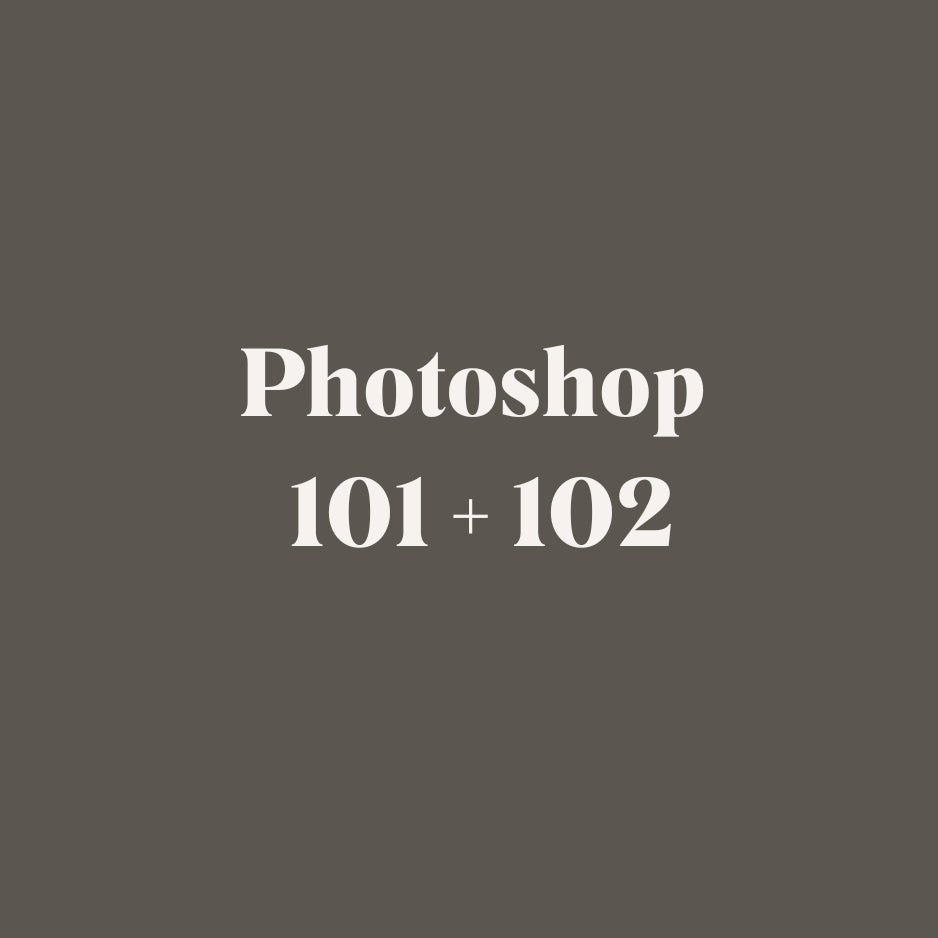Photoshop Course by Matute Morales
What To Expect
Photoshop expert and professional retoucher, Matute Morales, has created Photoshop courses just for portrait photographers like you! While Matute is the mastermind behind many of the popular editing tools here at Hello Little Props, this course does not require any additional editing tools to learn from this program.
Note that Matute is from Argentina and has an adorable accent! Captions are available if you prefer them on, simply click the settings wheel on the video and turn the captions on.
About Photoshop 101
PHOTOSHOP 101: This course is for the newbies - those who have little to no Photoshop experience and want to learn the basics of photo editing! You'll learn the fundamental tools you'll use on a daily basis, how to use those basic tools, how layers and layer masks work and how to properly set up Photoshop to avoid color compatibility issues when uploading your images to social media or sending them to print. You'll also learn how to install and use actions, which can help your editing workflow in a wide variety of ways.
There are 18 videos included in Photoshop 101.
About Photoshop 102
PHOTOSHOP 102: This course is for someone who understands the basics and would like to become more advanced in their editing skills and understanding of Photoshop. You will learn how to adjust colors and lighting, remove skin imperfections while preserving texture, and achieve consistent color throughout your galleries. Additionally, you will learn how to fix backdrop imperfections, extend backgrounds, create froggy image composites, and apply advanced sharpening techniques. The goal is to teach you the tools and techniques needed to have full control over your editing in order to achieve the results you desire.
There are 32 videos included in Photoshop 102.
Requirements
You will need access to Photoshop to put into practice what you will learn in this course. Most versions of Photoshop will have access to the tools that Matute discusses. Note that "select subject" is a powerful Photoshop tool that he will discuss, but is only available in Photoshop 19.1 and beyond.
Refunds + Licensing
Digital products are non-refundable and non-transferable. Contact us with any questions or technical support, and we'll be happy to help!